Dear Parents,
As we head into the new academic year, we are moving to a new technology platform, which is more flexible and sustainable.
In that process, we have also upgraded the Wal-Sh app. You can head to the Google Play Store or the Apple App Store, and download or update the new version of the app.
Many features are planned for the app. To start with, we have the three most important features of our app: Notices, Curriculum Updates and Absent/Sick Notes. We will keep updating the app in the coming weeks with more and more features, which will keep you informed about everything related to your child or children at Walnut School.
Here is how the app works
Install Wal-Sh app and register with OTP
1. Install the Wal-Sh app from the Google Play Store or the Apple App Store
2. Open the Wal-Sh app. You will see the welcome screen like below:
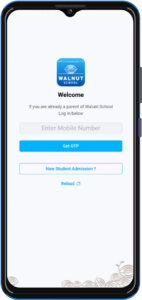
3. Enter your registered mobile number in the text box which says “Enter the mobile number”
4. Tap the “Get OTP” button. In a few seconds, you will get a 4-digit OTP via SMS
5. Please enter the 4-digit OTP into the OTP screen as shown below:
6. Tap on the “Submit OTP” button.
7. Once you log in successfully, you will be shown Notices by default.

Notices screen
8. Here are details of the notices screen:
a. If you have more than one child studying in Walnut School, you will see tags of different colors for each child, like so: ![]()
![]()
b. Please note that each message is unique, and meant for a particular child only
c. Messages which are not read, are marked in a light blue colour
d. Messages which are read, are marked in white
e. You can “Star” (or mark as important) messages which you may want to see again later by tapping on the Star icon ![]() .Starred messages can also be seen when you go to the menu and tap on “Starred Messages”
.Starred messages can also be seen when you go to the menu and tap on “Starred Messages”
f. Similarly, you can archive messages which you don’t regularly need, by tapping on the archive icon![]() . These messages will move out from the main screen once you do that. Archived messages can be seen when you go to the menu and tap on “Archived Messages”
. These messages will move out from the main screen once you do that. Archived messages can be seen when you go to the menu and tap on “Archived Messages”
g. You will also see the date that the message was sent on![]()
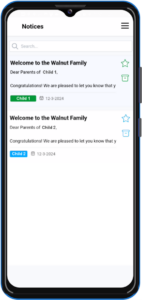
Wal-Sh app features
9. Tapping on the burger icon on the right, you will see a menu listing all the awesome features of the Wal-Sh app:Tapping on the feature of the app, will take you to the particular page of the feature.
Tapping the X icon or tapping the back button on your phone will close this menu.

To see details message
10. To see details of the messages, you can tap on the message, which will open up the details of the message
Here too, you will see the date and the name of the student the message is meant for.
11. You can go back by tapping the back button on your mobile phone or tapping the icon.
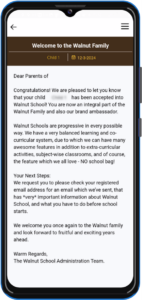
Planned learning
12. Let us now look at the most amazing feature of Walnut School – planned learning. You as parents come to know details of what your child is learning on a daily basis. That is available through the Curriculum Update feature of the app. Once you go to the menu, tap on Curriculum Updates. That will bring you to this screen. If you have more than one child studying at Walnut School, you will see the names listed here in two separate tabs.

Curriculum
13. Now, tap on the Subject and the Unit that you want to look into and tap on “Show curriculum”.
14. Voila! You’ll now be able to view the chapter-wise material related to your selected subject and unit that has been taught in the class to your child so far. Quite cool, right?
15. Wait. It gets cooler 🙂. Once you tap on a period, you will see some more information. What is the information that you see for each period?
- The date when it was taught.
- The title of the period
- A quick summary of what was taught.
- The homework related to this period (if any)
- Any special notes for parents (if any)

Presentation
16. There’s more! Once you tap on any of the icons, for example:![]() , you can actually see the presentation that the teacher showed them in class. (if you have missed school or want to go through it again, here it is!). Not only that, if you tap on the green
, you can actually see the presentation that the teacher showed them in class. (if you have missed school or want to go through it again, here it is!). Not only that, if you tap on the green icon, you can access the worksheets in PDF format too! Goodbye, lost sheets! Or you want some more practice, it’s all with you now!
icon, you can access the worksheets in PDF format too! Goodbye, lost sheets! Or you want some more practice, it’s all with you now!
What you are experiencing is the Walnut School magic. All the information is right there at your fingertips. You do not need to get stressed at all to get this info. If you have two kids, you just select the appropriate tab, and go through the information.
Only catch? You have to access all of this content using your child’s Walnut School email account only. Other email accounts will not work.
Leave/Sick Note
17. If your child is not well and is going to miss school, do let us know using the Leave/Sick Note module by selecting your child. Please do not send us emails, as those will not get sent into the system for tracking attendance.

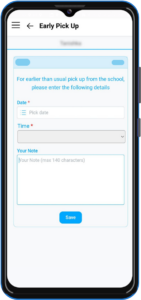
Accessing the portion
Usually, getting a portion circular is always a hassle for parents. The data given is many times incorrect, and multiple messages only increase confusion. At Walnut School, we have made accessing the portion circular easy as a breeze because we are powered by a learning system.
The portion circular is available on Walnut School’s Wal-Sh app.
If you head to the menu, and tap on Curriculum Updates, you will see two options there.
One option is the daily curriculum update, and the other option is Portion.
Once you tap on Portion, you can select the Unit for which you would want to see the portion of.
Tapping on “Show Portion” will show you the entire portion for that Unit, across all the subjects for which there will be an exam. You can even tap on the worksheet or presentation links for a chapter too.
Do note that there are small changes that can happen in the portion from time to time. Hence, we would like to request you to please check this section of the app from time to time.
In case you would like to access the portion from a browser, you can head to https://erp.walnutedu.in/walsh and access the same there.
PTM
Walnut PTMs are the only ones that truly make sense. We have seen the way PTMs happen in all schools. The teacher makes all the parents sit together in a class and delivers a monologue and then moves on to the next class. All those PTMs are just a tick mark and accomplish nothing.
At Walnut:
- You get the common points ahead of time through the email that is sent out.
- You have the child’s daily worksheet performance.
- You get test performances from Walmiki (walnutedu.net) on a regular basis.
- You get practice test performances, exam performances with you on a quarterly basis.
- The common points of improvement after exams are already told to you by the teacher.
- In addition to that, at Walnut School, you have a chance to actually interact with every single subject teacher if you wish to. Do note the amount of work that has been put into getting so much data to you, at your fingertips.
- Though the PTM is virtual, it is still face to face with the teacher and you get to interact with each subject teacher in sorted groups.
Remembering and managing timings of online PTMs
- You will get multiple reminders from Wal-Sh prior to your meeting start time (The reminders are roughly set at 12 hours prior, 15 minutes prior and 5 minutes prior)
- You can choose which subject teachers you wish to talk to and enter those meeting rooms directly by logging in through the Wal-sh app itself. It will ask you to choose an email account when it redirects you to the Google Meet app. Do make sure you select your child’s Walnut email address only.
- Both parents can log in separately to the same PTM from their own devices through their own Wal-Sh app.
HERE is a tutorial that will help you locate this schedule.
We will keep adding new features
As we move along the academic year, we will keep adding new features to the app, to make it more and more convenient for you to use and interact with the school team. Our eventual goal is to make Wal-Sh the go-to app for all things related to Walnut School for you
If you want to access the whole content from your browser, worry not, because we have a link for that too. It is: https://erp.walnutedu.in/walsh. Though the web page is optimized for mobile, you can still access all the content of the mobile app. So dependency on a mobile device is reduced.